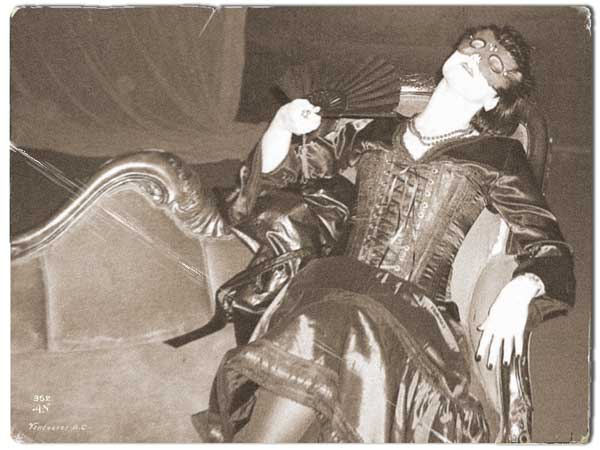Thu, 2004/02/19 - 11:06pm
« previous next »
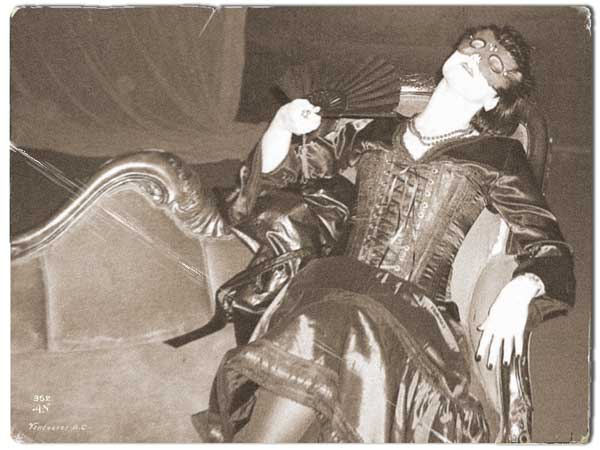
A photoshop-aged picture of Elaine from a digital photo I took last Hallowe'en at Sanctuary. |
First I sepia toned and lightened the picture a bit adjusting the Hue/Saturation. Then I drew eyelids on because in the original photograph her eyes are open and there is creepy red-eye. I used the blur tool on the whole image and a subtle radial blur centred around her face. Then I added noise and carefully blurred the skin on her face, hands and eyes to smooth out the noise. With less pressure on the blur tool I went over the background to make it look like the picture was taken with a shorter depth-of-field than it was. I copied the top left and bottom right corners from a scan of an actual vintage photo. The top right and bottom left corners were drawn in with the paintbrush tool. I drew in the crease and rip at the top. The entire picture was then flattened, selected, and a short drop-shadow added to make it look like it was scanned. The photographer's mark was copied from two genuine vintage photos (the Vancouver B.C. comes from one of the old pictures of our apartment downloaded from the Vancouver Archives) and I used the background eraser tool to close-crop them to the text without a hard edge and adjusted the Hue/Saturation to match the rest of the picture. The picture was resized down and I used the same shape brush to sharpen the crease. The blobs on the curtain that look like a water stain on the photo are actually dust "orbs" that were in the original digital photo. Lastly the mid-tones were lightened with the historgram tool to make the photo look a little more faded. The whole thing took about an hour.
Oringinal post: http://mbarrick.livejournal.com/488177.html